Recover Data From Corrupted Hard Drive
Introduction
Have your hard disk ever attacked by one or more unknown virus? If you have such an experience, you may know that virus attacks will kill all unexpected data on a hard drive. For users who have no knowledge about how to recover files from virus infected hard drive, memory card & USB, it is really a disaster! In this article, I will introduce you two possible solutions for virus infected file recovery: recover virus infected data files or corrupted files using CMD and recover data from virus infected computer hard drive. Don′t worry. Here below, you will find 2 effective methods to retrieval all hard drive corrupted data due to virus attacked without any software.
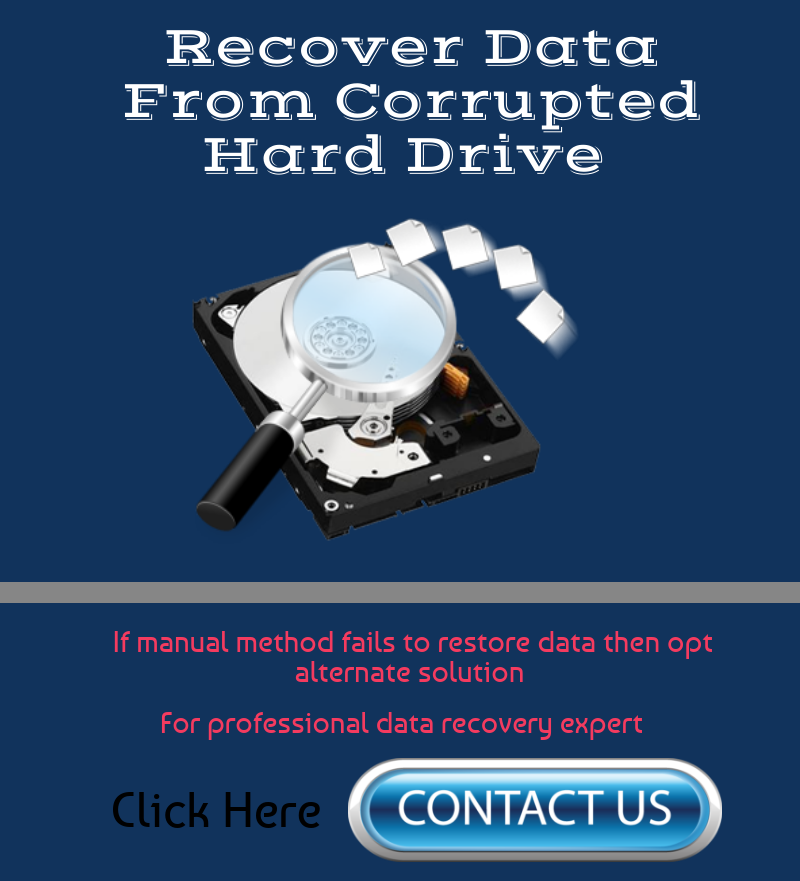
Method 1: − Recover Virus Affected Hard Drive data Using CMD
You can recover lost, missing, deleted or inaccessible hard drive data files due to virus attacks. Follow the simple steps given below in a command prompt (CMD) window to recover virus corrupted hidden data from external HDD.
- Plug in your external hard drive to your computer
- Then, Go to the start menu and type "CMD" in a search bar, press enter and then you can see "cmd.exe" under a list of programs.
- Right click "cmd.exe" and you will see the command prompt windows that allows you to retrieve virus inaccessible files and folders. Type in "attrib -h -r -s /s /d drive letter:\*.*", for example, "attrib -h -r -s /s /d G:\*.*"
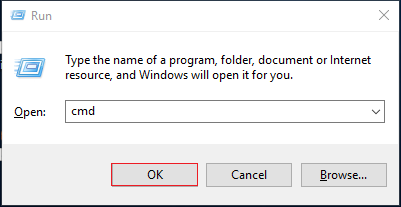
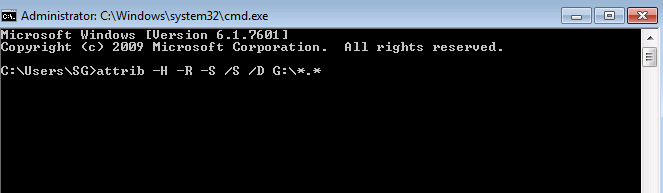
After all the steps, Windows will begin to retrieval the virus infected lost, missing, deleted or unhidden data from hard drive, memory card or USB drive. After the virus repairing process completed, you can open the drive or card to review if you can view all of the recovered virus affected / inaccessible folders and files. That means it has recover virus affected / inaccessible folders and files from hard drive, USB, memory card. But if not, please don′t despair. You have another option.
Method 2: − Optimal Solution to Recover Virus Affected Hard Drive Data
After having complete knowledge about the recover files infected by shortcut virus, the main question arises how to recover virus affected folders and files from the external hard drive. Basically, there is no complete and successful manual technique available to restore the data from the formatted hard drive. Therefore, to resolve this problem and get access back to data, one needs to go for a trusted and secure hard drive data recovery service provider. It allows users to recover loss, missing, deleted, hidden files from both NTFS and FAT file systems. If you have any other problem regarding retrieving data from hardrive, just feel free to send your query to us.
Conclusion
The article has discussed a method to recover virus corrupted data from the external hard drive. Hope you can manage and restores all file & folders from virus affected hard drive in an efficient way without comprising any loss of data.