Know Why External Hard Drive is not Detected in Windows 10
An external hard drive is common for computer users and, these drives are prone to get unexpected error. We often bump into queries on technical forums with individuals describe their queries such as
- External hard drive is not detected on their machines
- Hard drive is not displaying in my computer
- HDD not showing up in windows 10
- Hard drive unrecognised file system
- Hard disk is not detected showing error message
- Hard drive not detected after blue screen
- How to restore data when hard drive not recognized
These are the top most searched queries. All these issues belong to a single error that is HDD not detected. Let us consider a user query to understand the error precisely.
“The external hard drive is not detected in my computer. This is quite surprising since everything was working properly till an hour ago. My system shut down unexpectedly while transferring some files from the hard drive and currently, it’s not showing up on my machine. I have stored a large amount of data on the drive. Can anyone give me a clue as to what the problem is and how I can get a hold of my files?”
Such situations though worrisome but aren’t uncommon. A hard disk is just another mechanical device that is prone to corruption like other hard drives. Therefore, a user must be aware to deal with unexpected problems like the one described above.
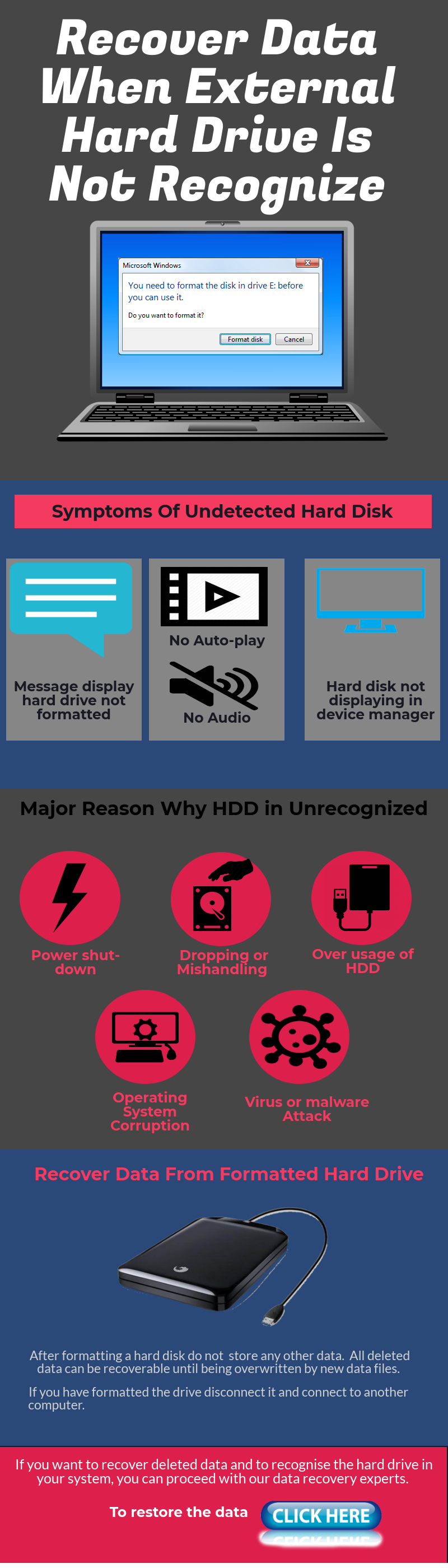
Hard Drive is Not Detected in Compute – Major Reasons
Most of the users use a hard drive for storing data. However, hard drives can be unreliable and lead to loss of data. That’s why data recovery experts always suggest to maintaining the backup of crucial data, in a different location of machine or in a cloud-based server. A user should know why HDD not detected on a computer? Drives may become undetectable:
- Hard drive not detected after power outage, while they’re being used to transfer data
- If hard disk suffer physical damage from mishandling or dropping
- Due to abrupt system shut down while they’re connected
- Due to virus attack or malware infection, it may show that hard drive unrecognized file system.
- Owing to wear and tear due to overuse of hard drive
- Deletion of OS corruption or hard disk system files
How to Know that Hard Disk is not Detected
When a hard drive does not recognise on a system, it might not see anything connecting to it. No audio, no Auto-Play pop-ups, the disk will not even appear in Device Manager, or an error message will appear that is, “hard disk not formatted, format it now?”. In such a situation, it would seem like formatting the hard drive is only option available. However, it is common knowledge, after formatting a hard disk it will erase all data.
So what can we do to make the drive usable again without losing the data that is already stored on the drive?
Hard Drive is not Detected How to Fix?
Before formatting, the drive one can try some technique to restore data from hard drive.
- It may possible that problem is with your system’s USB port. So plugging the drive into other USB port.
- If the hard drive not recognizes connect the hard drive into another system.
- Reassign drive letter to the hard disk.
- Go to Start >> My Computer
- A window will open, take a note of all the letters already assigned to drives
- Now click on “Map a network drive” and in the open window, click on the Drive button
- From the drop-down menu, select a drive letter which is not in use
- Browse and navigate to the undetected external hard drive and then click on OK
- Click on Finish button to close the window.
- Restart the computer and then reconnect the drive and see if it works.
After following the above steps it may make the disk detectable. However, you may get a message to format the drive to use it again. In such a case, do not delete it. Make sure that you should not lose data after formatting the disk.
Final Words
The article discussed sources when a hard drive is not detected. Always maintain a backup of your data. Moreover, avoid formatting the hard disk it may lead you towards permanent loss. If you find yourself in a terrible situation like the one described in this article, when HDD not detected don’t panic and proceed with best hard drive recovery service. It will save your data from permanent loss.