What is iPhone White Screen of Death Error
White Screen of Death is a problem faced by numerous iPhone and iOS device users. When this occurs the screen turns completely white and you cannot see any apps or icons. Additionally, if you dropped your device seriously, or mistakenly deleted some important component files. All of these situations will lead to White Screen of Death (wsod) error on iPhone. So, if you are encountering White Screen of Death problem on your iPhone, how to solve this problem quickly and efficiently? This article shows you how to overcome this debilitating problem once and for all.

Reasons Behind iPhone White Screen of Death Error
An iPhone white screen (wsod) can be resulted in by many reasons, such as software update failure, Bluetooth/WiFi issues, poor battery life, unsecured jailbreak and so on. And here, 3 common causes are the followings:
- Unsuccessful iPhone Update
When you ready to update your iPhone, you will see iPhone turns a white screen with a black apple logo. That is where iPhone white screen of death more probable occurs to your iPhone during the update. - Common Hardware Issues
The white screen is often caused by the cable that relates the iPhone's motherboard and screen coming loose or failing. In some cases, this is simply the result of a hardware failure. - Malicious/Failed iPhone Jailbreak
Many iOS users select to jailbreak their iPhone/iPad/iPod for more convenient and flexible services. You may download some unsecured applications after jailbreak, which lets your iPhone get infected and get a white screen.
iPhone Users Stories!!
Story 1: I had played for jailbreaking my iPhone couple of times. When I attempted to upgrade it to iOS 10.2.1, it completely went white and not responsive! So I tried to retrieve my iPhone with iTunes, and it said "iPhone cannot be restored unknown error". I don′t know what to do now, please help?
Story2: My iPhone tablet now gets stuck at a white screen and no buttons works. When I plug it into the computer, but my computer cannot recognize it. I take out the battery and then set them back and restart, then still display this frozen white screen. Do you have any good solution solving this white screen of death error issue?
4 Easy Methods to Fix iPhone White Screen of Death Error
These 4 methods are effective on iPhone 4, 4s, iPhone 5, 5s, 5c, iPhone 6, 6 Plus, 6s, 6s Plus, iPhone SE, iPhone 7, 7 Plus.
Method 1: Use the Basic Troubleshooting Tricks!
This simple Tricks will give your phone with the time out that it needs minimizing the possibilities of appearance of a white screen of death.
- Buy a protective case with extended edges to prevent direct contact of the phone with the surface that it fell on.
- Avoid using the device for abnormally prolonged periods of time. If you observe that the device is heating up, give it some rest.
- keep your iOS devices updated to the latest iOS 10.2.1 version.
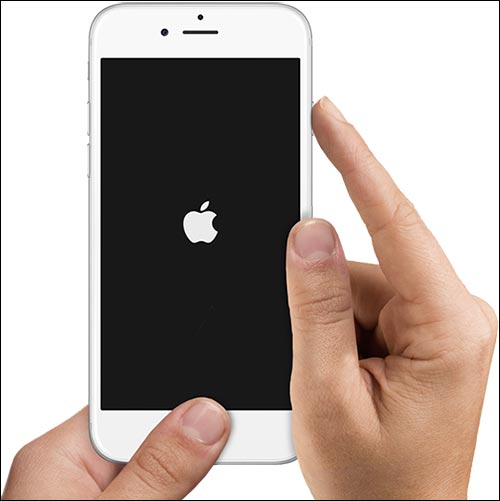
Method 2: Hard Reset Your iPhone to Fix White Screen Death Error
Here are the Hard Reset steps:
- Press down the Home and power button together for a couple of seconds.
- Now, Wait for the flash and the Apple logo to appear.
- When you see the Apple logo you can release the buttons and let the iPhone to restart normally.
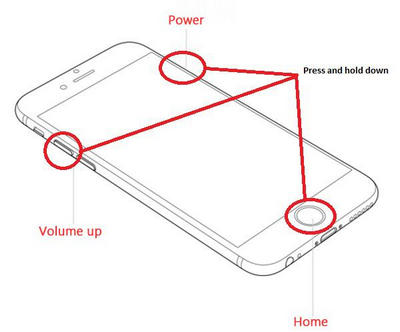
Method 3: Put iPhone in DFU Mode to Get Out of While Screen Death
Here are the DFU Mode steps:
- First, Connect the iPhone to the system via USB cable.
- Press and hold the sleep button for around 4 to 5 seconds.
- Now, Press and hold the Home button and power button together (around 10 to 15 seconds).
- After that, Release the power button (But keep the Home button pressed for about 5 to 10 seconds).
- If your phone screen turns to black from white you have finally entered the DFU mode.
- Now, launch iTunes and retrieve your device using one of your backups.

Method 4: Fix iPhone White Screen of Death Error with iTunes
Here are the iTune steps:
- First, launch iTunes on your system.
- Now, connect iPhone to the system.
- Press and hold the Home button and Sleep/Wake button, about 10 to15 seconds.
- Now, release Sleep button, and keep holding the Home button until messages shows iTunes has discovered an iPhone in recovery mode.
- Finally, click the device symbol in the left pane » click Summary » Choose "Restore Backup" » pick up files to retrieve your device.
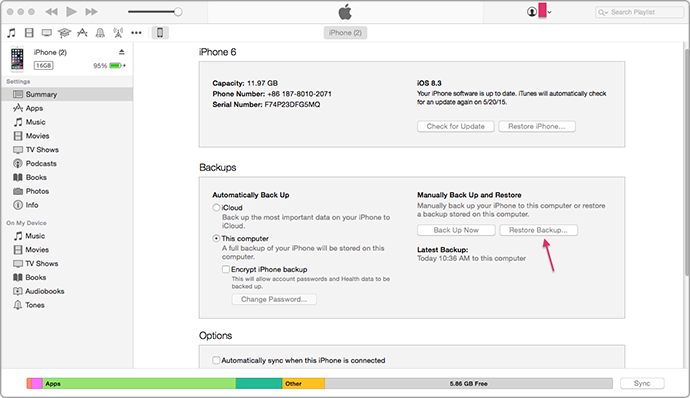
Limitations: These 4 methods are simple but they are also very effective. If nothing seems to work, you do not know how to remove the battery or do not want to try DFU and restore your iPhone, then you should contact iPhone data recovery expert or visit one of their centers.
If None of These Solutions Work- Try Expert Solution!!
If none of the above solutions fixed the white screen on your iPhone then it will be something you cannot fix and you will need to contact data recovery experts from above given link. They offer the most exclusive recovery methods at the best value. A specialist is capable of handling both the hardware and software side of storage device.
Conclusion
Now you must know how to fix iPhone White Screen of Death (wsod) error in few clicks. However, to be on the safer side, I would suggest that you should try iPhone Data Recovery to retrieve your device from iTunes or iCloud backup files to make sure that all your applications and data like photos, videos, text messages, and other features remain unchanged.