Recover Deleted Files Without Software
Introduction
Sometimes we mistakenly delete files from computer (use "Shift" + "Delete" button) and then we get upset about that. Finally, we realize that file is important and started some techniques to recover those deleted files, we may try various methods but nothing works out well. In this content, I will show some easy and interesting tricks to Recover Permanently deleted files without using any software on windows 10, Windows 8, Windows 7 and Vista as well. When we delete a file from the computer, internally that content does not get damaged. Only the reference to file data in allocation table is marked as deleted. In memory, all the data storing and deleting happens on allocating reference number (called as an address of data). In simple words, we can recover deleted files or folders, or make it file visible again. We can restore or bring back the deleted file without using any software by following 9 easy steps below.
Steps: How to Recover Deleted Files Without Software
For example, you delete a file name welcome from the folder of My Folder and you want to recover those files. Simply do these 9 easy tricks you can restore your Welcome.JPG file.
- Go to the My Folder and right click on that folder.
- select the Restore Previous versions
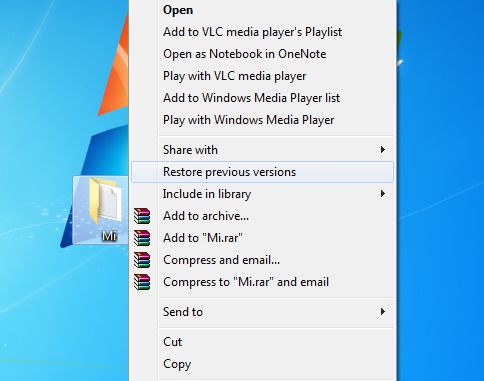
- Now, you can see the restore by clicking the Restore Previous versions.
- If don′t see any option while right clicking the Folder first go to Control Panel and go to System Settings and turn on previous protection.

- After that, click on System & Security » System » System Protection.
- Now, Available drives with corresponding protection will be shown.
- Then select a particular drive and click on Configure.
- Click on restore system settings and previous versions of files and Click on OK Button.
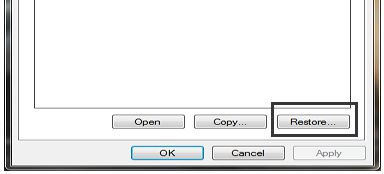
- That is all; now you will see an option to recover the particular file.
Some Draw Backs of Manual Method
In many situations manual method are inferior to computerized systems. Some disadvantages of manual way to recover deleted files and folders are defined below:
- Slower
- Risks of errors
- Less Accessible
- Lack of security
- Maintains security
- Duplication of data entry
- Time consuming and costly
Best & Easy Way to Recover Deleted Files and Folders
Deleted Data Recovery Services can provide the solution to recover permanently or accidentally deleted files from Windows. The expert is responsible to resolve your data loss problems whether you deleted some files or folders by accident, or encountered a system crash and lost some files, it can get back lost files from hard drive. If you have any other problem about retrieving data, just feel free to send your query.
Conclusion
In this article I tried to list all possible way to recover deleted files and folder without using any software. Hope, this article helps you to restore accidentally deleted files / folders from your system in the best way.