Recover Deleted Photos & Videos from iPhone
Introduction
So, you accidentally tapped on your iPhone and deleted numerous precious pics? Apple iPhone makes it simple to take amazing pictures, but these photos can also be trashed with an easy tap? When you realize those great shots you have taken with friends or families are gone. Fortunately, it is possible to recover those erased photos and videos from an iPhone, through a "Recently Deleted" feature, or iTunes and iCloud backup. These are some easy methods we are going to show you in this article which will help you to recover data from iPhone without using software.

Methods to Recover Deleted Photos, Videos From iPhone
If accidentally you deleted videos, photos/images, documents from your iPhone. You want to get back lost data. Then do not panic simply perform the operations given below to recover deleted data from iphone without software.
Method 1: Restore Photos & Videos From "Recently Deleted Folder"
You can rescue recently deleted photos and videos from an iPhone without using any backup. This is usually available on iPhone that runs iOS 8 and later iOS version. You just need to open "Photos" App › after that click "Album" Folder › click "Recently Deleted" and then it will display all photos and videos deleted within "30 Days" select the files you want to recover and then click "Recover".
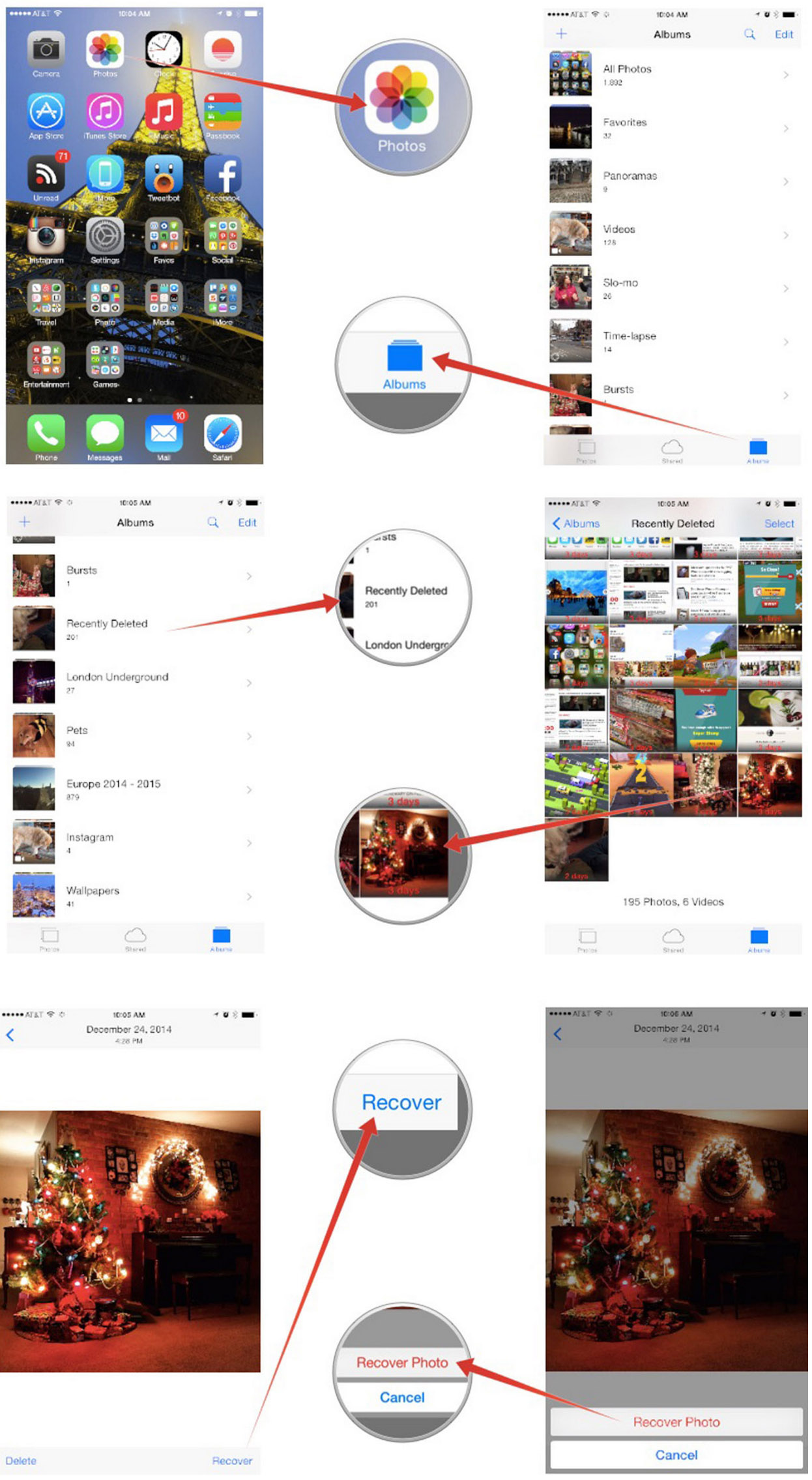
That is it, very simple Right. Once again, this built-in iPhone media recovery feature won't work for every set-up, especially if your photos and videos have passed the "30-day" time period. If this did not work out for you, try another method below.
Method 2: - Recover iPhone Data via iTunes Backup
If your iPhone was beyond repair, you will want to follow these few steps with a replacement iPhone.
- Plug your iPhone into your computer (the same one that you created the back-up on).

- Open iTunes, If there are a pop-up telling you there's the latest version, update iTunes ahead trying the backup.
- Head to File › Devices › Restore from Backups. (Windows users that don't see a file menu, access it with the Alt key).
- In the backup window, look at the folder of available backups (if you are looking to recover photos that you accidentally deleted, you may want to select the backup just after the date those photos were taken).
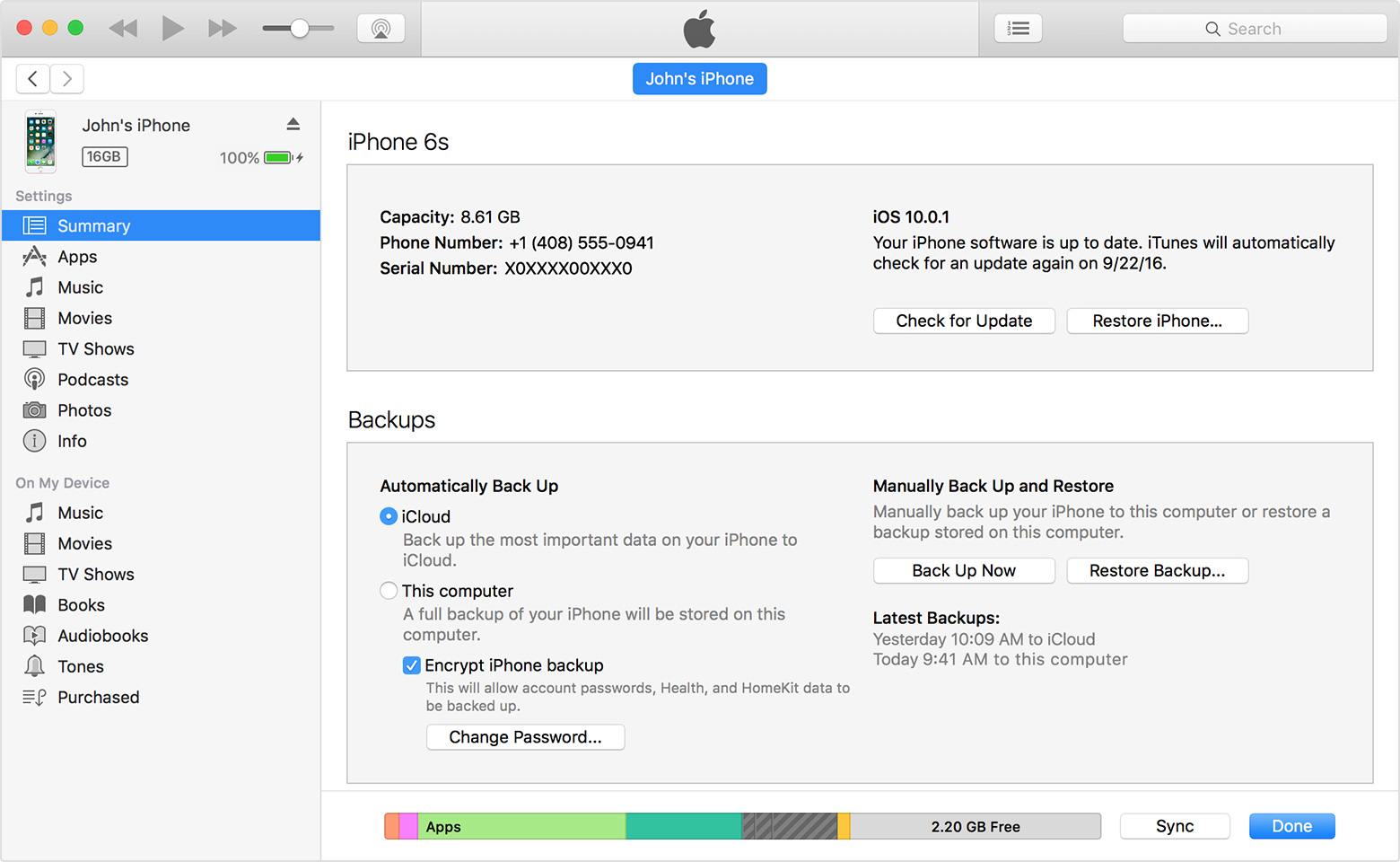
- After that, click on Restore (The method will take some minutes and will restart your phone)
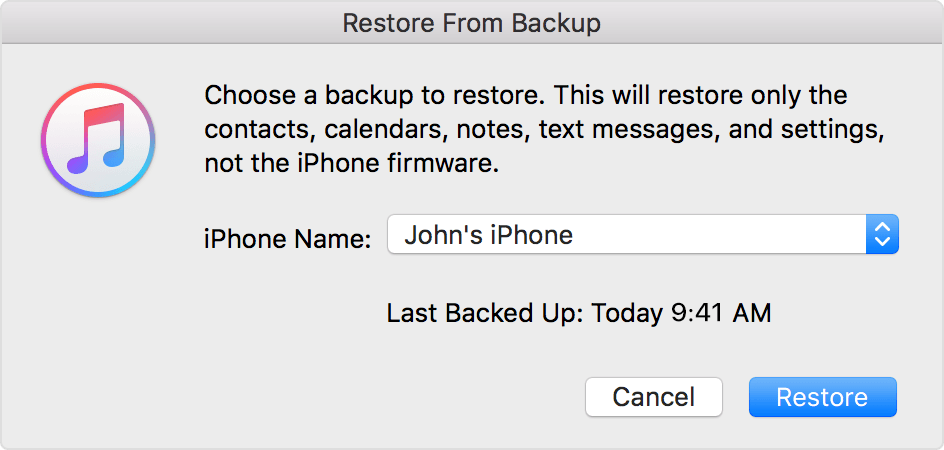
Secured Way to Recover iPhone Deleted Photos/Videos
Visit iPhone Data Recovery Service Provider to recover deleted or lost files, including Notes, Reminders, Voice Memos, Calendar, Bookmarks, Photos, Videos, Contacts, Call History, Messages, and WhatsApp. Besides previous iPhone 5S, iPhone 5, iPhone 4S, iPhone 4, iPhone 3GS, iPhone 6, iPhone 6 Plus iPhone Data Recovery also supports the newly released iPhone 7 and iPhone 7 Plus. If you have any other problem about retrieving data, just feel free to send your query.
Key Features:
- Ease of Recovery: − Recover any type of data you lost, such as photos, videos, audio, emails, and documents with ease.
- Storage Media Support: − Recover accidently deleted or lost data from the laptop, USB drive, pen drive, and many others storage devices.
- Data Recovery from All type of loss: − Recover data which lost due to deleting, formatting, and any other reasons.
- Full Scan: − Deleted file recovery Software scans the drive carefully and recovers data using all possible aspect.
- Preview Functionality: − An essential feature of the Data Recovery Software Windows is Preview Functionality.
- Quality: − Using this preview feature, the quality of the pitchers can be previewed before you choose to purchase the software to recover deleted files windows.
Conclusion
In this article, I tried to cover all possible way to recover deleted Photos and videos without using any software. Hope, this article helps you to restore accidentally deleted photos and videos from your iPhone in the best way.