Recover Data From Memory Card In Simple Clicks
Introduction
I am a very passionate traveler and visited multiple countries on my vacations. There were thousands of photos and videos stored on my digital camera′s SD card. I decided to transfer all my pictures from SD memory card to my computer hard disk. To do this when I turned on my camera screen, it showed me an error message of the unapproachable memory card. You cannot imagine how I felt at that time, as my memory card was almost full with numerous favorite pitchers and videos. Again and again, I tried to open my SD memory card, it showed me "memory card not formatted" error.

I thought that I lost my all pictures and videos from my Micro SD card. Since then, I started gaining more information on data loss causes and recovery solutions to solve memory card error. Here, I shared everything I know about data loss. According to my knowledge, SD memory card inaccessibility is a system error, which can happen due to multiple reasons and show inaccessibility errors. Let us discuss in detail about how to fix formatted error in memory cards.
The most common SD Card Error Messages:
- SD card not formatted
- SD card is inaccessible
- Can′t format the card
- Error ′Your memory card is not formatted. Do you want to format it now?′ occurs when you connect it to a computer
Fix Memory Card Error Without Any Data Loss
CMD command Prompt is your first choice when you want to retrieve hidden or inaccessible files from external memory card. Now, Here are some manual instructions to repair and recover the hidden files or lost files from memory card using the command prompt, please take the following steps:
Show Lost Files From Memory Card Using CMD
- Plug in your memory card to your PC
- Then, go to the start menu, type in "cmd" in a search bar, press enter (you can see "cmd. exe" under a list of programs)
- Then, Right click "cmd. exe" and you will get the command Windows that allows you to retrieve hidden data files.
- After that, Type in "attrib -h -r -s /s /d drive letter:\*.*" (See the command Windows below)
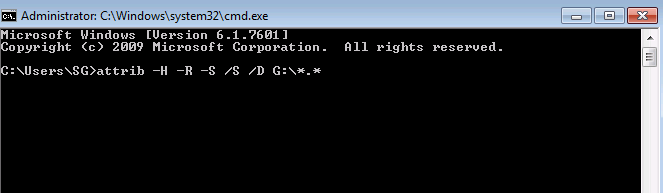
Adjust The "Folder Setting"
- Open any folder › select organize › folder and search options, after that select view tab and under hidden files and folders setting.
- Now, select "show hidden files, folders and drives", and unchecked the option "Hide protected operating system files."
- click ok (click yes if a prompt display for confirmation), Now you should be able to see all hidden files and folders in your memory card.
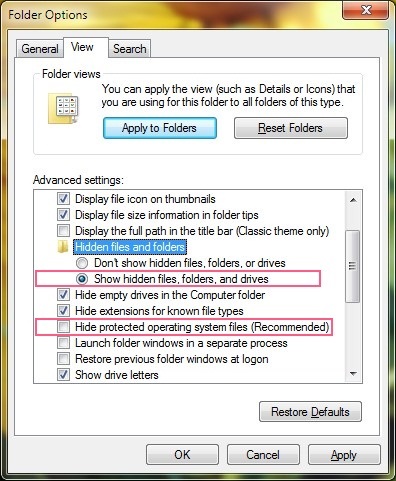
Limitation: Finish all these steps and then you can go to your memory card to check if you can see all the hidden or lost data files. If you can′t find the files you want, then try Memory Card Data Recovery without using any software. Here the expert analysis for your memory card error and easily recover entire lost data from memory card.
Efficient Solution to Recover Lost SD Card Data
- How Can I Recover Deleted Files From A Memory Card?
- How To Retrieve Damaged Files Of Memory Card?
- How Can I Regain Deleted Files Of My Memory Card?
- How to Recover Data From Corrupted Memory Card?
- How to Repair Files Of Corrupted Memory Card?
These problems are faced by different users but, the issue in all of them is same. All these users want to recover deleted files from a memory card. Memory Card gets corrupted due to its improper ejections and insertions, virus issues, corrupt media, damaged media, etc. If you are one of these users and you also want to recover deleted files from a memory card then, you can choose Memory Card Data Recovery Service. The Memory Card Data Recovery Solution fix all types of corruption of memory card data.
Insights of Recovery Services
- More than a decade of experience in data recovery
- Providing Memory Card data recovery of any brand
- Transparent data recovery procedure
- Trusted by millions of users in India
Conclusion
Retrieving data from formatted memory Card is the really important for a user. In such situations, it is important to restore data for the continuity of the work. Therefore, in the above, we have discussed solutions to Recover Lost Data From Memory Card using cmd In Simple Clicks. I hope this post will help you to recover your memory card lost data easily.