3 Solution To Remove FBI Moneypak Virus
What is FBI Moneypak Virus?
FBI Moneypak Virus is one of the most dangerous ransomware (software that requires redemption), it blocks target computer systems and tries to get money from its user. It uses the name of the FBI and threatens you to have broken the law by watching or distributing files with pornographic content. According to the FBI Virus message, you have to pay a fine of $ 200 − $ 400 depending on the version. However, no one wants to deal with the FBI. Paying the fine seems the only solution.

Symptoms of FBI Moneypak Virus
- Computer screen shows message from White Screen Virus and your picture.
- Virus blocks access to task manager, computer desktop, and registry editor.
- Message accusing user of breaking law of International community.
- To unlock your screen from White Screen Virus it demands $100 to $500 paid via MoneyPak or MoneyGram system
Several Versions of FBI Moneypak Ransomware Scam
Following are the several versions of FBI Moneypak Ransomware Scam with different names.
- Green Dot Moneypak Virus
An aggressive ransomware that blocks an infected system totally. It uses the same techniques as FBI Moneypak Virus to convince users into paying the fine.
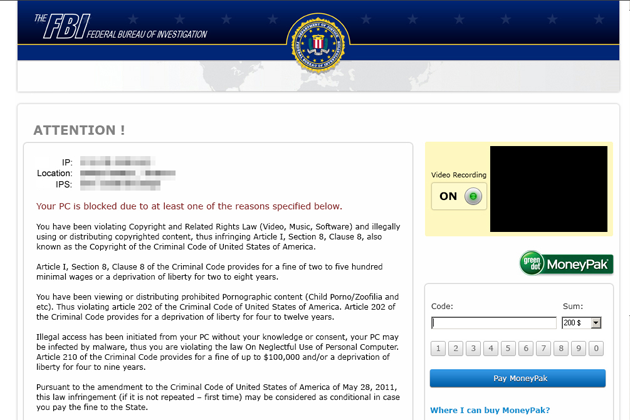
- FBI Department of Defense
FBI Department of Defense virus is another ransomware that utilities a name of FBI. Essentially, the virus shows content on the screen that "you have broken the law of the United States of America".
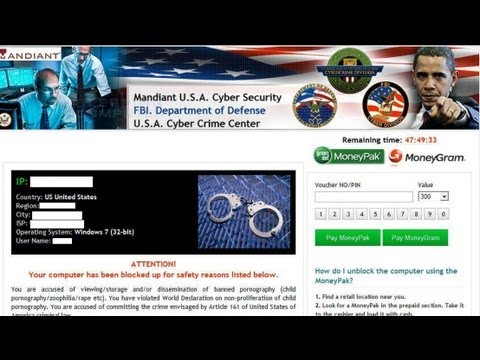
- Hijacker
FBI virus Hijacker is targeted specifically to web browsers. It shows "Your browser has been locked" warning message on your system screen. It is listed not only as a hijacker but as a ransomware as well.
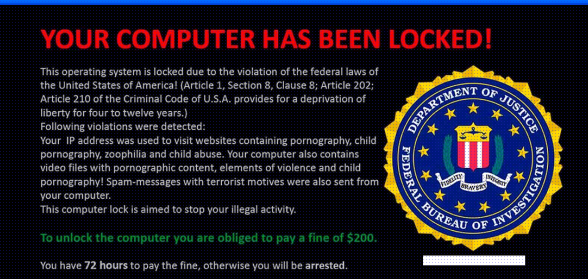
- FBI Anti Piracy Warning
It is a ransomware that creates a fake message warning that your PC has been locked because several illegal activities has been detected on your computer. In fact, the program was planned by cyber criminals to get money from random computer users.
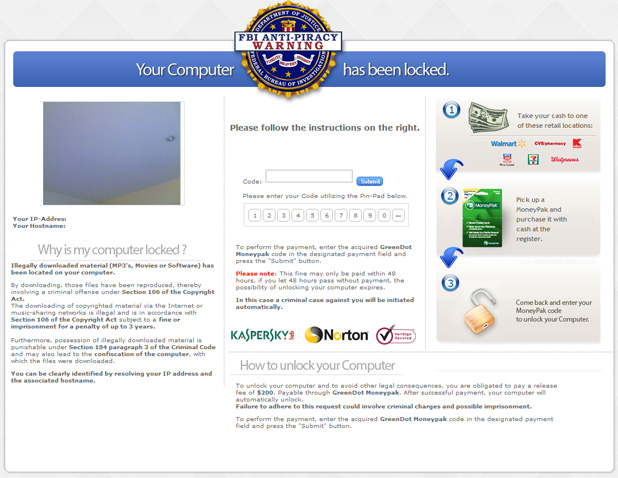
- The United States Cyber Security Virus
Another ransomware targeted specifically to USA and Canada nationals. It is applicable to FBI ransomware, some cybersecurity experts even name is another version of FBI.
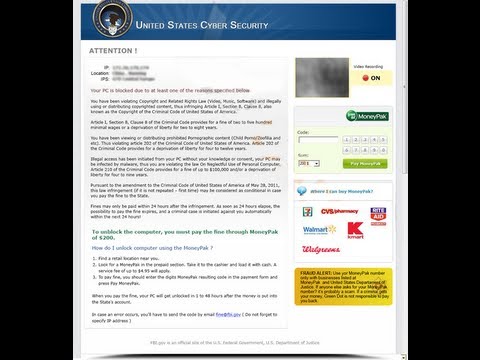
Problems of Users!!
Problem 1: I was watching YouTube earlier from Facebook and the FBI Virus block my computer and said FBI have to pay $400 to unlock the computer. when I am trying to uninstall the application the uninstall button is Grey I cannot click it, I don′t know what else to do to get my computer back to normal?
Problem 2: My Lenovo laptop was corrupted by this FBI Moneypak virus and it was blocked completely. I can′t do anything on my laptop, as all I saw on the laptop screen was the scaring FBI warning message saying Your computer has been blocked. I would worry about my laptop situation. What should I do?
Easy Steps To Protect Computer from FBI Moneypak Virus
However, while installing the USB drivers you need extra care. Moreover, it is a lengthy and time-consuming process. Also, this manual way of installing the drivers will not ensure complete fix and may not offer latest versions of the driver. Hence, you will have to trust on supreme solution given below.
Supreme Solution For Lost Data
If your computer is infected with white screen virus just stay relex and follow the steps given below to get rid of this nasty virus. You can easily remove white screen virus from your system using the following steps:
Step 1: Access Safe Mode with CMD (Command Prompt)
Steps For Windows 8
- First, Press and hold Alt, Ctrl and delete key at once
- Now, Hold the shift key and click on the power button
- On the next screen, select Troubleshoot with arrow keys to select its sub option Advanced
- Finally, Press Restart button and tap F6 to get into safe mode with CMD (command prompt)
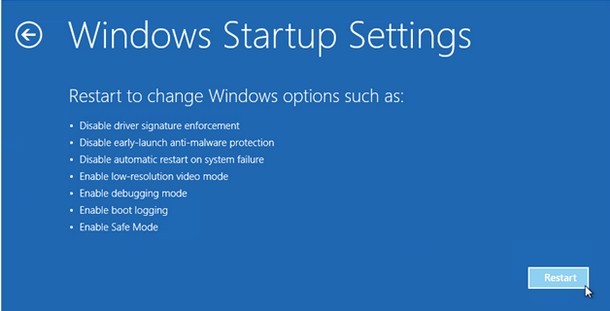
Steps For Windows 7/XP/Vista
- Hold and press the power button and boot into Safe Mode with command prompt (CMD).
- As the computer is booting but before Windows launches, keep tapping F8 key nonstop.
- Now, Windows Advanced Options Menu shows up on your system Safe Mode with Command Prompt option.
- After that, click Enter key to access safe mode with CMD(command prompt)
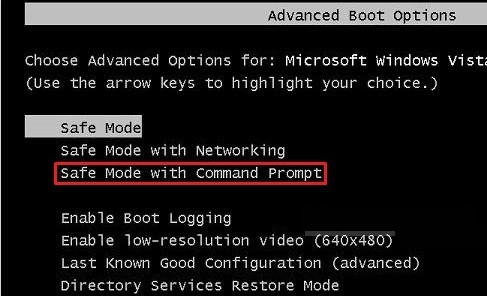
Step 2: Create a new user account from CMD(Command Prompt)
- First, Black window with some letters on and a flashing line will be brought up.
- Now, Type explore where a flashing line locates and press the Enter key to proceed.
- After that, the desktop will be enabled and create a new user account
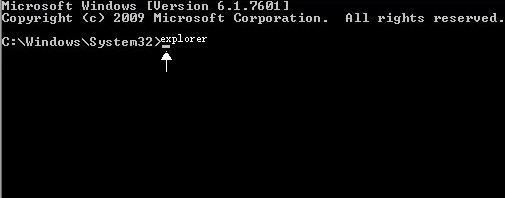
Step 3: Access Startup section to remove white screen virus
Steps For Windows 10/8
- First, press the Win and R key jointly to bring up a text box and then, type Task.
- Now, press Enter key to bring up Task Manager to find vicious items by accessing Startup section.
- After that, select Disable option to remove the chosen items inspire your suspicion.
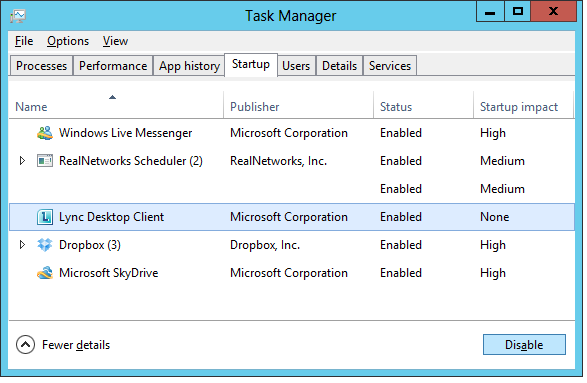
Steps For Windows 7/XP/Vista
- First, Hold Win and R key at once to launch Run box.
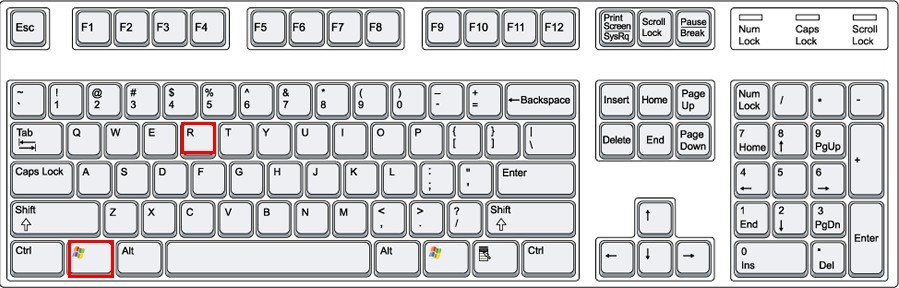
- Now, Type msconfig in the text box and Press the Enter key to access its window.
- After that, Press Disable all option to remove the selected items inspire your suspicion.
Step 4: Remove white screen virus or connected items
Steps For Windows 10/8
- First Start screen to enable Search charm bar.
- Now, Type regedit in the search charm bar and press Enter key to proceed.
- When access Database, press and hold Ctrl+F key to search for Winlogon.
- Now, Pinpoint the key tagged Shell in the right panel now, right click on it.
- After that, replace it with explorer.exe in command to help remove white screen virus.
Steps For Windows 7/XP/Vista
- First, Enable Run box again to put in regedit and press the Enter key.
- When Database window comes up, press and hold Ctrl+F to search for Winlogon.
- Now, Turn up key tagged Shell in the right panel and right click on it and replace it with explorer.exe to help remove white screen virus.
Please Bear in Mind?
Before you follow the above steps, here are some points for attention:
- You should be very familiar with this White Screen lock computer virus.
- You should have much professional knowledge in IT field.
You should be very careful and any mistake will cause operating system damage! If you really cannot remove it yourself, please find an expert for assistance. This is the best choice.
Optimal Solution for Lost Data
When such things happen that your computer corrupted with the virus. In such situation, you may loose your valuable data. To avoid permanent loose don′t perform foolish steps, just contact to computer data recovery expert. He can help you out with this trouble situation. The efficient service can serve you helping hand.
Conclusion
Whatever your case may be, there is actually nothing to worry about. In my case, I trust the data recovery experts and it was a big success for me, as it worked in my case, so liked to share with you all. Hope, this article help you to in the best way.