Repair Corrupted Pen Drive And Micro SD Card
Repair corrupted pen drive or memory card is a tedious task. Many users spend hours to get back their lost data but get nothing. Technical forums related to SD card or Flash drive is full of questions like, how to restore data from corrupted pen drive? USB corrupted how to fix? or SD card is not working. Very often we face this problem of a corrupted storage device. Therefore, this article comprises of various solution for corrupted flash drive and memory card.
For memory card, insert it into the slot provided in the computer or by using a card reader. Use an adapter, for a micro SD card. To recover corrupted USB drive and restore lost data from pen drive, no need any such accessory.
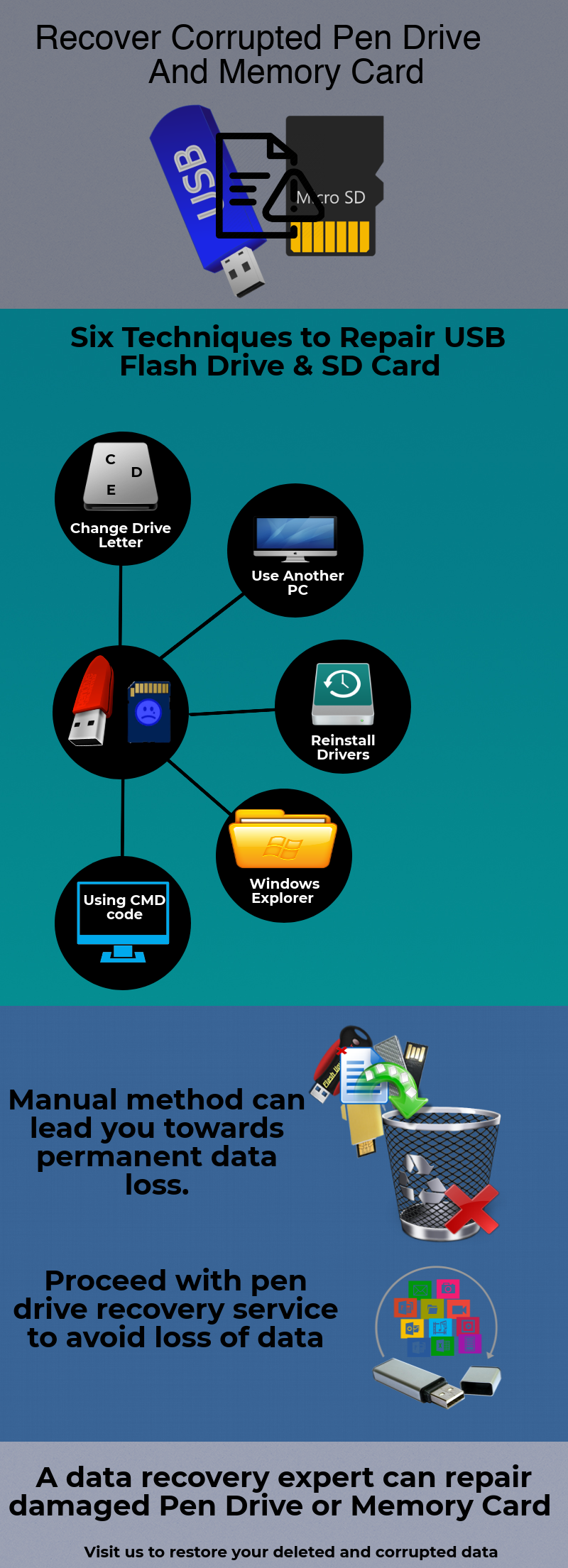
Recover Corrupted USB Drive – Multiple Techniques
One can fix corrupted USB flash drive manually. Therefore, in the upcoming section, it describes multiple methods to access the storage media. But one should be very careful while performing these methods, one mistake can format entire data.
Change The Drive Letter
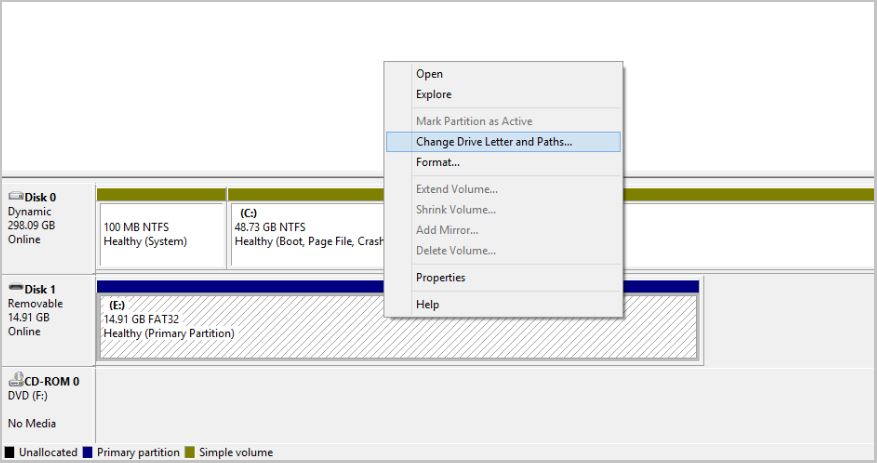
Sometimes the system is not able to assign drive letters such as C, D, E to a storage media. As a result, stored files on it become inaccessible. To resolve this error, assign a drive letter to the device. Follow the steps explain below. This process may help to recover corrupted USB drive or memory card.
- Connect your storage media i.e., Pen Drive to the computer
- Right Click on My Computer >> This PC >> Manage from the drop-down Menu
- Click on Disk Management and wait for a few seconds so that Windows can load the Virtual disk service
- Right Click on storage media and click Change Drive Letter and Paths
- Click on drive letter it will turn blue and click on Change
- Select the drive letter from the drop-down lsist. Click on OK
Try To Use It On Another PC
It may possible that the issue is with PC and that is why a USB flash drive is not accessible. Try to connect the pen drive to another system. Hopefully, it works and able to access data from it.
Reinstall the drivers to Repair Corrupted Pen Drive
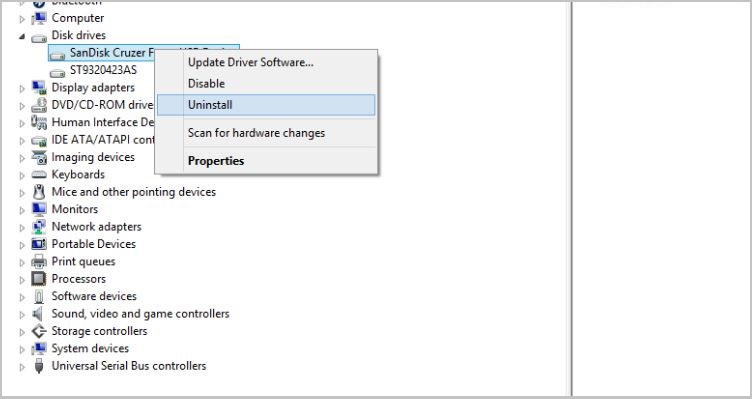
There are times when the drivers that run the pen drive get corrupted. Then, PC is not able to detect the storage media. By re-installation of drivers, it may possible to retrieve data from pen drive. Drivers can reinstall by these simple steps:
- Right click My Computer/ This PC >> Click Manage
- Click on Device Manager from left side
- Double-Click on Disk Drives in the list
- Right Click on the name of the storage media
- Click on Uninstall and Click OK
- Disconnect the pen drive or SD card and restart the system
- Connect the pen drive again and PC will detect it
Recover Corrupted USB Drive or SD Card Using Windows Explorer
This is the most commonly used techniques to retrieve data from pen drive or SD card.
- Open This PC or my computer
- Click on Format from drop-down menu.
- Click on Restore Device Default in the pop-up window.
- Click on start for formatting process.
- Click on OK a dialog box will appear which contain a message that is “data will be lost, the format process will complete in few moments”. You will have an error-free pen drive.
Note: In this technique, you will lose all your stored data. From this situation, only a USB flash drive recovery expert can recover pen drive data.
Repair Corrupted Pen Drive And Micro SD Card Using CMD
CMD is involved with windows command prompt. Some CMD commands needs to enter and Windows will forcefully format the corrupted pen drive/SD card.
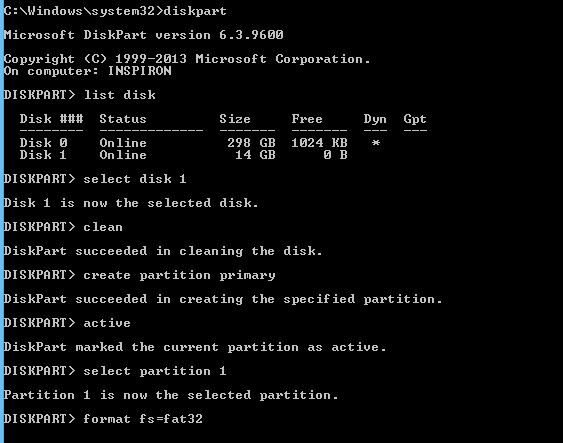
- Connect the corrupted pen drive or memory card to computer
- Go to start button and Right Click on it
- Click on Command Prompt (Admin). A CMD window will open
- Type diskpart and press Enter. Type list disk and press Enter
- A list of all the storage devices connected to computer will display
- Now, Type select disk the number of your disk (Example select disk1) and press Enter Note: The number should enter correctly otherwise, it may format the internal hard drive.
- Type clean & press Enter then, type create partition primary and Enter
- Type active then, type select partition 1
- Type format fs=fat32 & press Enter
The format process will complete in a few minutes. Do not close the CMD until the work is finished.
Recover Corrupted USB Drive and SD card by removing bad sectors
Bad sector means bad storage space. The storage devices save data files in different sectors. Due to different reasons, these sectors become inaccessible, unusable and giving rise to bad sectors. By removing this sector one can repair corrupted pen drive.
Risk-free Solution For Corrupted Flash Drive
In the above section, it comprises different techniques to recover data from USB flash drive. But one should be very careful while performing these manual methods. Because one wrong command will land you in a huge data loss. As mentioned above these process will make the corrupt pen drive accessible but it does not recover the lost files. In this situation, a data recovery expert can fix corrupted flash drive. Do not store any new data after formatting the storage media. It may become the reason of permanent data loss.
Bottom Line
The article describes all the possible approaches to repair corrupted pen drive. As mentioned above these methods has a major limitation, it does not retain the lost data. Therefore, risk should not be taken, because nobody wants to lose their crucial data. If you are in the same situation and wants to recover corrupted USB drive and restore lost data from pen drive or memory card then, contact to our data recovery service providers.