Retrieve Data From Dead Samsung Galaxy S4
Introduction
Since the release of Samsung Galaxy S4, camera capability has become one of the best selling points for Samsung smart phones. We can take high-quality pitchers and videos with Samsung Galaxy S4 phone at any time and anywhere. But unfortunately, there are times that we deleted pitchers or videos from our phone by mistake or format micro SD card by accident. In this situation we need a manual solution to recover deleted data from working or dead phone. Read the complete article to fix all data loose problem and retrieve entire deleted data from dead Samsung Galaxy S4 mobile phone.
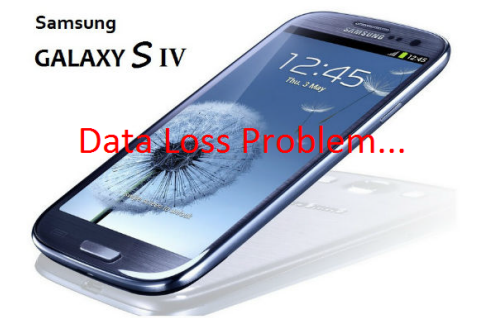
How Data Loss Occurs in Samsung Galaxy S4?
- Due to improper use of Samsung device data can also get deleted
- If you use Samsung device in low battery mode then due to low power your stored data gets remote
- Virus infection may also corrupt your stored data
- Android data may also get deleted due to any internal error
Whatever your case may be, there is actually nothing to worry about. You still can manage to retrieve all the deleted pitchers and videos from backup files or by using data recovery service. I will list all the possible solutions to help you get back your lost pitchers or videos and you can choose the right solution according to your own situation. These methods are manual so you need to pay for it. You can manually retrieve entire lost data.
Few Clicks to Get Back Your Deleted Data
Following are the different type of troubleshooting methods that can help you Retrieve all deleted data from dead or working Samsung Galaxy S4 mobile phone.
Method 1: Recover Photos and Videos from Cloud Backup
There are many cloud storage services you can choose from to backup photos and videos, such as Dropbox, Google Drive, or the default Samsung backup service.
- First, go to Settings
- Then, Cloud
- Device backup
- Tap Restore (when the backup file being loaded)
- Tap the Restore
- Finally you recovered deleted pitchers and videos
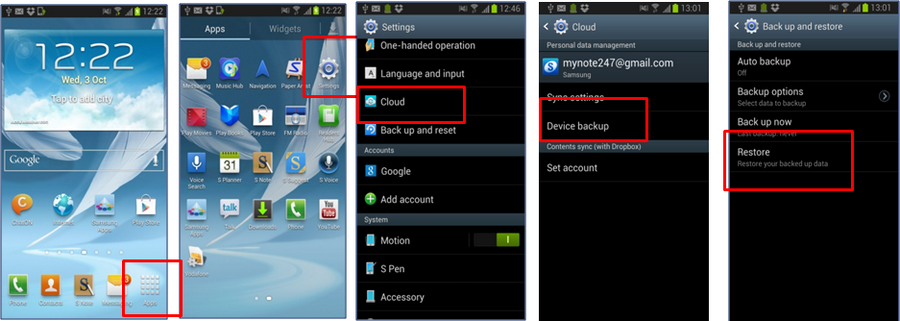
Method 2: Recover Photos and Videos from Auto Backup
Samsung device allows users to automatically backup all your photos and videos exact as you take them.
- If you are in the habit of backing up your device, go to your Google+ and Pitchers Apps when losing important photos and videos
- Then click on the backup file and select Restore to get them back
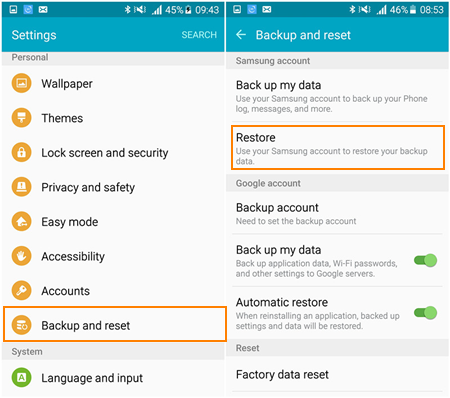
Method 3: Recover Photos and Videos Via Samsung Smart Switch
- Run Smart Switch and connect your Samsung device to the PC via USB cable
- Switch to the "Restore" option, and select Photos and Videos you want to get back
- Enter "Restore now" to start recovering
- After that, you can check pitchers and videos on your Samsung device
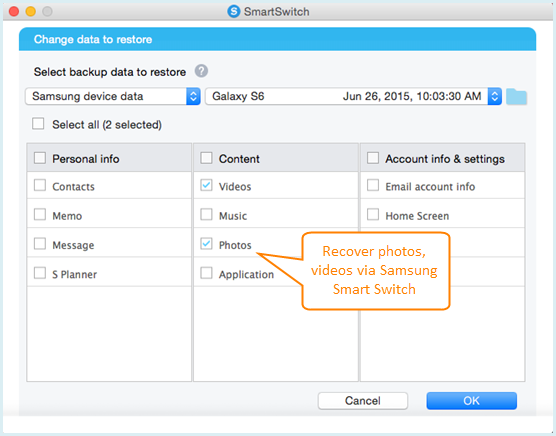
Why Manual Method Fails?
Manual method to retrieve lost data from Samsung Galaxy S4 will be a difficult task for non-technical people who is not expert in handling smart phones. By using this method to fix the problem you should study all of the potential reasons and go over them one by one until you find out the proper method. Also one wrong process can led you complete data loose. So it is recommended that before performing these manual method to recover deleted data from Samsung Galaxy S4 mobile phone take backup or try below mentioned solution.
Best Services for Lost Data
The Samsung Phone Data Recovery Service (android data recovery) was really a genius one that saves me from disaster. All of my lost data are 100% restored, no single lost! Moreover, photos recovery is just one division of the service, other facility are also enabled to be recovered, including WhatsApp messages, music, video, contacts and documents. With this powerful and expert service, all of your data are kept in safe! No more worries from now!
Conclusion
In my case, I trust recovery service and it was a perfect success for me, as it worked in my situation, so liked to share with you all. Hope, this article help you to Retrieve deleted data from dead Samsung Galaxy S4, your Android phone in the best way.