Track Phone Without Installing Tracking App
You got yourself a brand new smartphone and took it with you on your daily trip. Somewhere along the way, the phone goes missing or stolen. It can be very hard to deal with that because we rely on our cell phones for so many things. It could occur to anyone, at anytime, but if it does, you are just stuck worrying: how can I find my phone?. In this article, I will tell you how to find your lost or Stolen SamrtPhone. Hence, All smartphone companies offer an easy, built-in method to track your device when it is not with you and they are highly successful too, so perform the steps to track your phone without tracking app.

Simple Solutions To Find Your Lost Smart Phone
Solution 1: Android Device
Android not only provides Google′s own service for finding your device distantly, but also a number of third party apps plan for finding your smartphone. The simplest to use is Android Device Manager, which is installed already into your Android smart phone through with Google Play Service. Moreover, it can also be used in a browser or uploaded from the Google Play Store. It is easy to track phone without tracking app, follow the steps mentioned below.
It is as easy as searching Where is my phone in Google to first looking for your smartphone. We have previously mentioned about Device Manager and its ability to call you ⟩ set up a new password ⟩ make your phone ring ⟩ and the mixture of different functions it uses to notify someone. While you can track Android Device Manager in the lead of time, the amazing app service should be available in the case you misplace or stolen your cell phone.
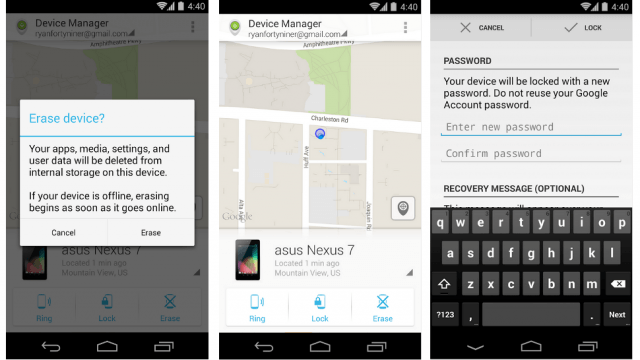
Solution 2: Samsung Device
Some other option for certain Samsung smartphones is the Find My Mobile service. It can be used to find a missing or stolen phone, lock it down or wipe it completely. It easy to track lost mobile phone without installing tracking app. You will need a Samsung account, and the Remote Controls options altered on your device. First, check if Find device app is available for your smartphone go to the Settings and Security. If you see Find My Mobile in the menu, you can try the service, change the Remote Controls options with Settings ⟩ Security ⟩ Find My Mobile ⟩ Remote controls.
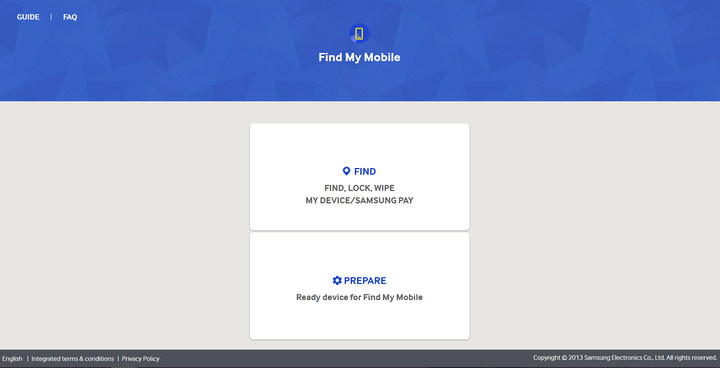
Solutio 3: iOS Device
The best way to get your iPhone back is through Apple′s native feature Find My iPhone. The amazing app already pre-installed on all iOS device, and can show your missing device on a map to help you easily locate it. You will need a computer or another iOS device with the Find My iPhone app to distribute this feature. Yet, these features are only available when your device is powered on and attached to the internet. The method explained quite simple and you can track your lost phone without installing tracking app easily.
To use the feature, log into iCloud ⟩ open the Find my iPhone profile. The service will find your cell phone on a map or offer you the choice to blink a sound on your phone. Moreover, you can send a text message to your cellphone with lost mode. All of this can be done without additional configurations.
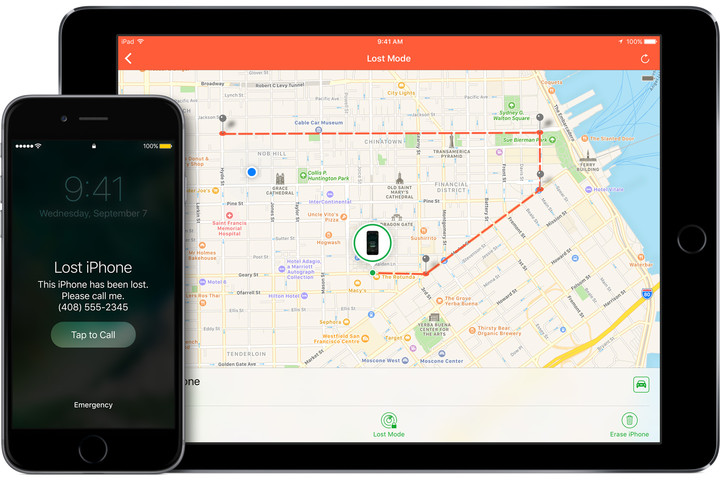
Solution 4: Windows Phone
In Windows Phone, you too can recover it with the help of Microsoft′s built-in service. The company has built a lost or missing phone feature directly into Windows Phone. This application allowing you to find the location of your Mobile phone or activate its ringer remotely. It does not need extra configuration after you add your Microsoft account again, though it will only work if your device has power and is connected to the internet. Windows phone can be track without installing any tracking app, follow the steps given below.
All you need to do is go to Microsoft′s devices page ⟩ Now you see all your phones and tablets, which you can turn up direct the service. Moreover, you can add devices that are not presently on the list and wipe devices you think might have fallen into the false hands.
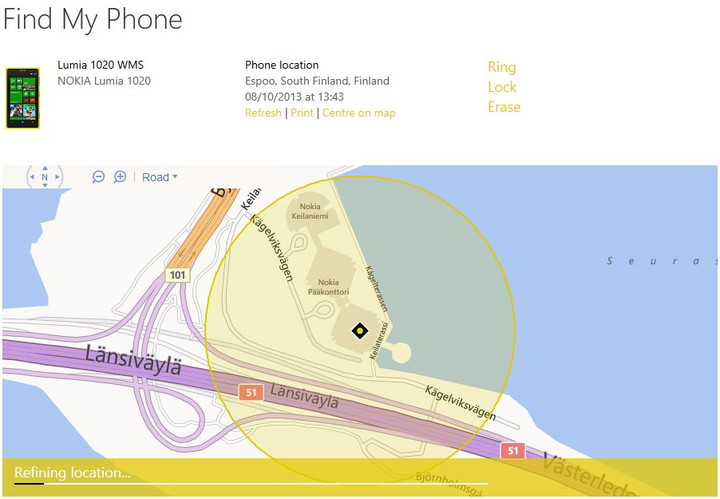
Simple Tricks... How To Find Your Not So Smart Phone!!
User can easily track smart phones by using tracking apps or other tracking methods. But if your phone is not smart phone and unfortunately you lost it. Then follow the steps given below and find your lost phone. These steps does not require any tracking app to locate the lost phone. The steps are simple and general, user can easily perform it and find lost or stolen mobile phone without tracking app.

Step 1: First, Call on your cell phone and listen for the ring tone or vibration and try to find your phone through human detection. If your cell phone is really lost and in someone else′s hands, then they are possible to answer if they think to return you cell phone.
Step 2: If you could not hear a ring or vibration when you called it, do not instantly assume that your phone is located far away. May be the battery could simply be dead.
Step 3: Text your phone. If you believe somebody has taken or possibly found your cell phone, then send a text message to your cell phone with your contact information and a reward offer if you choose to do so.
General Tips!!
Be careful to avoid giving away any personal information, such as your home address, until you know you are dealing with someone you can trust. Follow the above solution or you can ask somebody to do it for you if you are not confident in this kind of work.