How to Unhide Hidden Data from Flash Drive
Introduction: -
In today′s technology world each and everyone use pen drive for data transfer between various computers. Sometimes most of them stored the important files in pen drive. While you are using the pen drive, the biggest problem is affected by Virus. Pen drive doesn′t have any security measures, So malware′s and the virus can easily attack your pen drive and collapse the essential data files stored on your pen drive. In this post, I will tell you the simple solution for how to view / reveal invisible files and folders from pen drive infected by virus. Some of them know how to finish this simple task to show hidden files but most of them does not know how to view invisible files from pen drive. I will show you some steps to view hidden files and folders from pen drive. Simply perform the steps given below to view virus infected hidden files in usb flash drive usning command prompt.
CMD Command to View Hidden Data From Flash Drive
You can see invisible file and folders from pen drive without using any software. Follow the simple steps given below and run the commands on window CMD. It is recommended that first take backup of you flash drive because there may be the chance of data lose. So before running unhide command. Most of the system user frequently perform data hide and unhide process. But If user does not know how to reveal hidden data from pen drive then perform all steps given below:
Steps: -
- Plugin the pen drive to your computer
- Note the Drive Letter of your pen drive. Example: E
- Open Run by pressing Win+R
- In Run box type CMD and press Enter
- Command prompt will appears. Type the Drive name of your pen drive. Example: E: and press Enter
- Now type: attrib -s -h /s /d *.* and Hit Enter
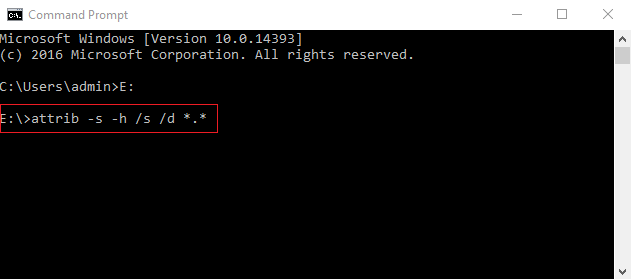
- Wait for some time until it completes. Now you can see all the files and folders in your pen drive will be visible now
Common Scenarios of Hidden Data Loss From Pen Drive
For security purpose user always tries to hide important files and folders in pen drive. But some time this may be occur due to virus infection. Files are become invisible due to virus attack and flash drive is misbehaving. In this situation user tries to scan the virus infected pen drive. So, there is possibility to delete virus infected files from pen drive. Some scenarios are given below in which user lost hidden data from pen drive.
- You may hide some of your crucial files on another folder but unluckily, you may delete that folder.
- Sometimes you may forget the location of the hidden files.
- If you have malicious virus on your pen drive, then it will hide all your data in the drive or creates shortcut icons.
Optimal Solution to Recover Virus Infected Lost Data
If you come across some similar type of problem with your pen drive as mentioned above, then don't be sad. In this situation, user can either use data recovery software or can take help from data recovery services provider to retrieve deleted, infected, formatted, corrupted hidden files from Pen drives. It can recover deleted, infected, formatted, corrupted, hidden data from pen drives with ease. If you have any other problem about retrieving data, just feel free to send your query.
Conclusion
In this article, we mainly introduce you with the best way to reveal pen drive data using CMD command. Hope you can manage to view virus infected hidden data from pen drive. If you are facing any problem in running above command prompt commands then send your queries to us and we will provide you optimal solution.